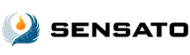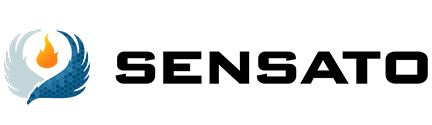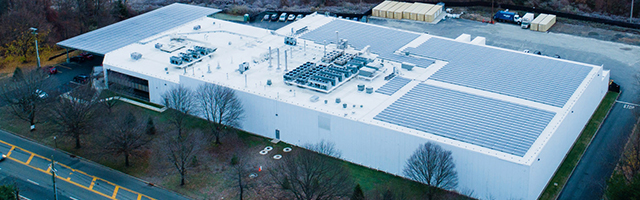
Turn Visibility Into Velocity. Smarter Decisions, Faster Results.
Connect work, data, and teams in one place so insights lead directly to action—and momentum never slows down

TRUSTED BY TEAMS WHO NEED ANSWERS, NOT DELAYS
Customize and Organize Your Work Better
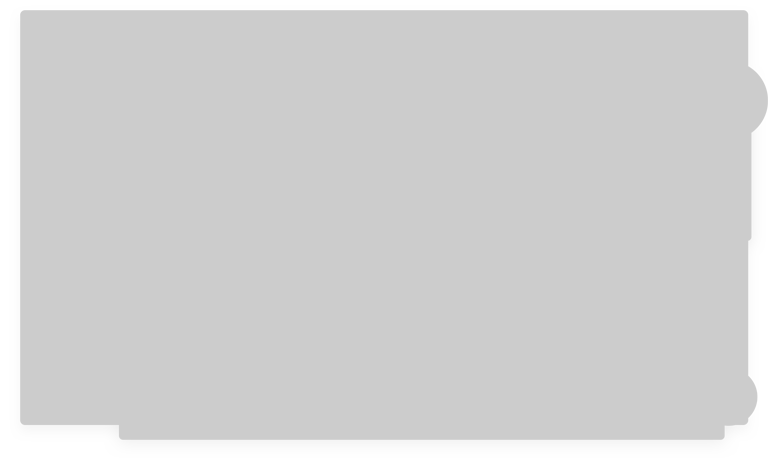
Complete Workspace Visibility
Stay ahead of your work with Slingshot’s customizable overviews, track the work across all your workspaces and projects, access key documents, and monitor performance all in one place. Know exactly when to make the best call with real-time status and productivity insights.
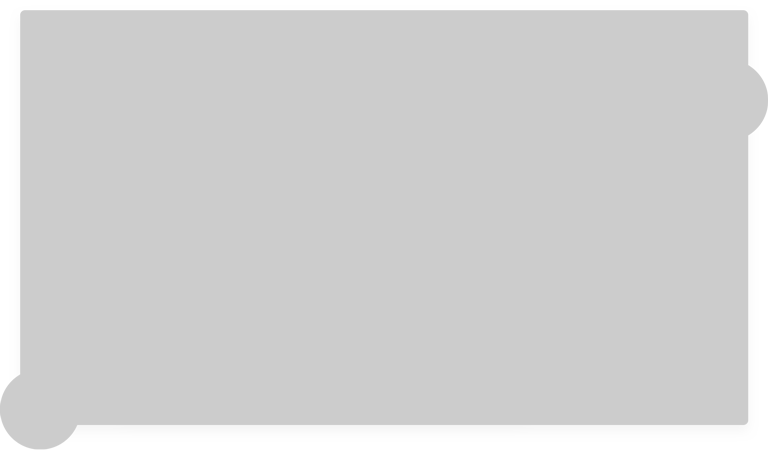
Real-Time Data for Smarter Decisions
With Slingshot’s advanced analytics, transform your data into actionable insights. Connect all your data sources, visualize key metrics, and make informed decisions to drive business growth and stay competitive.
Learn More

Effortless Project Management
Slingshot’s project management tools simplify complex workflows. Centralize task management, monitor progress, and improve communication. Drive successful project outcomes with a streamlined approach.
Learn More
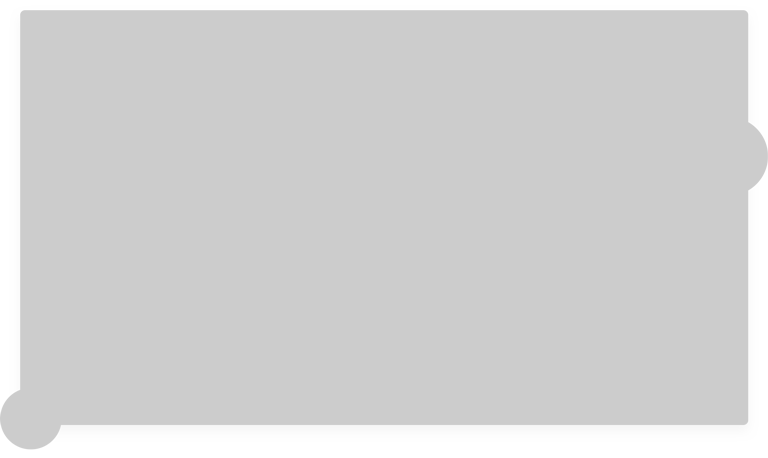
Seamless Team Collaboration
Keep your team connected with Slingshot’s collaboration features. Manage tasks, share updates, and stay aligned on projects in real time. Boost your team’s efficiency and achieve goals together.
Learn More
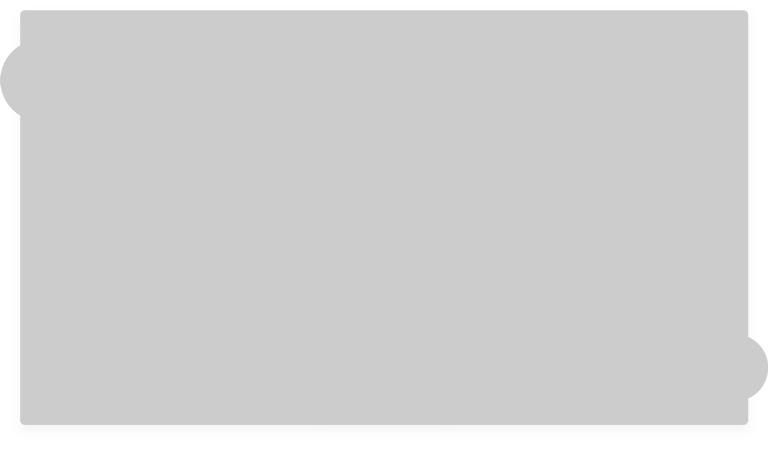
Centralized Content Solutions
Effortlessly connect and organize your content all in one place. You can connect with Google Drive, OneDrive, SharePoint, Box, and Dropbox, pin files, URLs, and project resources. Access your most important assets in context without endless searching.
Learn More
Customize and Organize Your Work Better
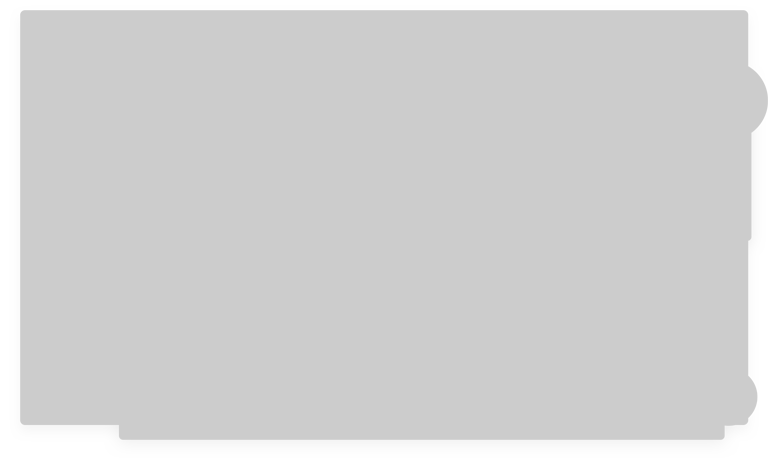
Complete Workspace Visibility
Stay ahead of your work with Slingshot’s customizable overviews, track the work across all your workspaces and projects, access key documents, and monitor performance all in one place. Know exactly when to make the best call with real-time status and productivity insights.
Learn More
Your Competitive Edge:
AI Built for Your Business
Slingshot’s AI engine learns your business inside and out. Ask questions in plain language and transform your data into actionable insights that can help drive business growth.
Request a Demo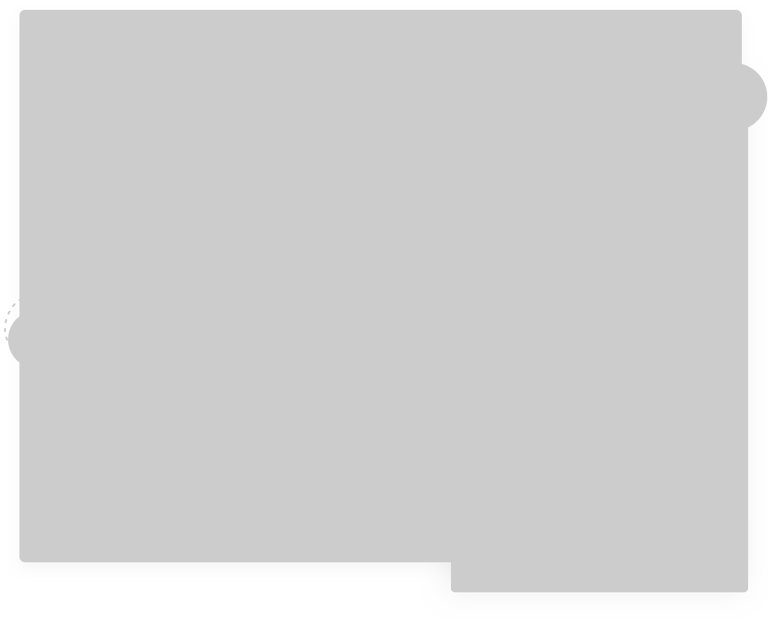
Connect, Sync, Succeed
Slingshot focuses on deeper integration and real-time synchronization, making it your project control center. It allows you to easily connect your essential business tools, including Google, Microsoft, Facebook, Google Analytics, HubSpot, Salesforce CRM, and more, enhancing your workflow effortlessly.
What People are Saying About Slingshot

The Leadership Wake-Up Call That Inspired A Digital Workplace
“Imagine if Asana, Slack, Tableau and maybe your cloud file storage were combined into a single platform. This is Slingshot–a place for in-person and remote teams to collaborate, use data visualizations to understand performance, set goals, share content, and communicate within the context of the projects they are working on.”
Proven Results for Businesses Like Yours





Stay Secure with Slingshot
Slingshot prioritizes your data security. Your data never leaves your system. Slingshot provides end-to-end AWS encryption, user-specific keys, and single-tenant databases. You retain access permission controls, and your data stays inside your secured systems.
Learn More
Frequently Asked Questions
Slingshot provides an all-in-one suite of features meant for enhancement in team productivity and collaboration:
- Integrated Project Management: Easily plan, assign, and monitor tasks so you can keep your team aligned and meeting deadlines.
- Business Intelligence: Make data-driven business decisions by providing and sharing data visualizations and dashboards right from your workflows.
- File Management: Access and manage key documents without wasting time searching, keeping all your content organized and easily retrievable.
- In-Context Collaboration: Have real-time chats and discussions within tasks and projects, keeping everyone on track and up to date.
- AI-Powered Insights: Drive better decision-making using AI trained on your business data to get to market faster.
- Workspaces: Create, plan, and align teams in project-specific spaces, increasing collaboration across your teams and stakeholders.
- Templates: Instantly create projects or dashboards with ready-to-use templates and save time.
All these features together integrate workflows and amplify the performance of teams.
Slingshot is designed for organizations, teams, and individuals aiming for a smarter, data-driven way to work. It’s one place for everyone, from small teams to big enterprises, to organize projects, simplify workflows, and align around what matters most. It adapts how your business works, helping you manage tasks, prioritize effectively, and drive meaningful results.
Slingshot allows decision-makers to turn raw data into insights with natively integrated business intelligence. These insights enable teams to stay connected, align, and be productive across any environment to drive productivity and collaboration forward. Slingshot’s set of tools makes sure communication is smooth, file sharing is easy, and task tracking is personalized to keep teams on target.
Slingshot fuels clarity and precision from top-to-bottom strategy to execution-aligning your cross-functional teams in real-time
Get Started With Slingshot Today
Inspire success with the most powerful team-enhancing software.