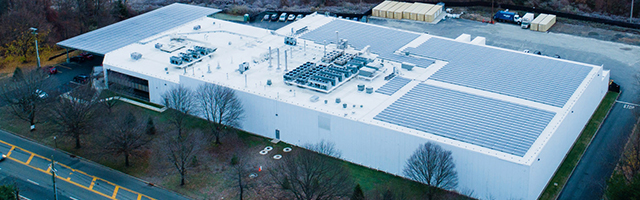
Create and Manage Your Content Calendar Quickly and Effectively
Manage and follow up on every element of your content calendar across all channels, from planning your digital presence and content schedule, to executing it. Use Slingshot as your content planner software and align your team at the same time.

Stay All-in-One
Stay in Touch
Eliminate your team’s need to spread discussions across email and chat apps by keeping communication and file storage under the same roof in Slingshot. Locate the content briefs, creative images, assets, and copy/text you need, when you need it – without app-switching.
Every step of planning and execution of your editorial, PR, or social media content calendars can be completed in the all-in-one digital workplace. We bring collaboration across teams, with the ability to work with external vendors – copywriters, designers, etc., sharing access to only the project they contribute to while keeping sensitive information hidden.
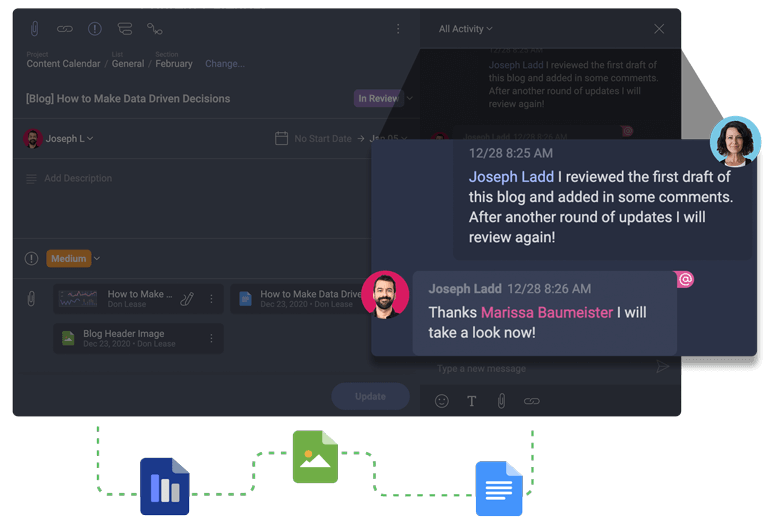
Stay on Task
In Slingshot, calmness is brought to your workflow with high visibility of what type of content is being produced, by whom and when. Get transparency on what is being produced and published – blogs, social media posts, and link-building campaigns.
You can build individual calendars for each team (e.g. social, editorial, etc.) or a single calendar for your entire marketing team to sync in. Distribute your content better and identify areas of improvement faster.
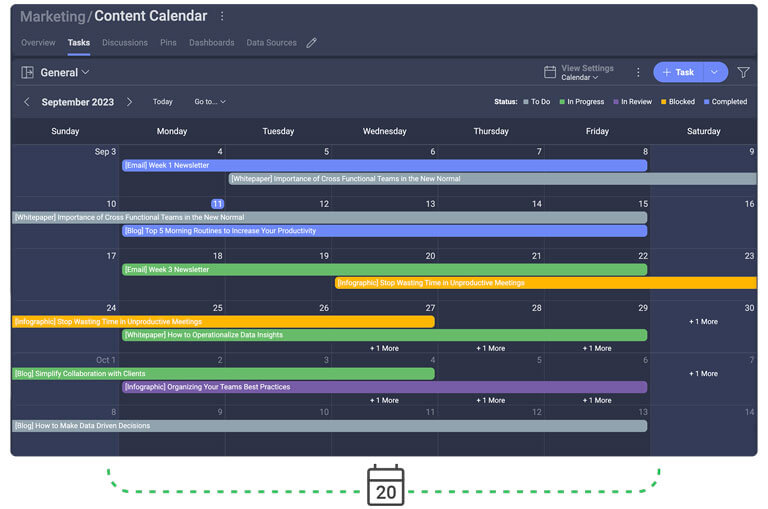
Stay on Target
Managing your content calendar with multiple stakeholders is one thing but tracking the performance of your content is another important aspect of your marketing activities. Stop guessing. Start strategizing. Build visualizations and dashboards in Slingshot to see how your content performs and adjust your content calendar accordingly.
Pull data from multiple data sources – Google Analytics, Google Search Console, Google Ads, Facebook Analytics, Twitter Analytics, and Instagram – and see the full story of your performance in a single view.
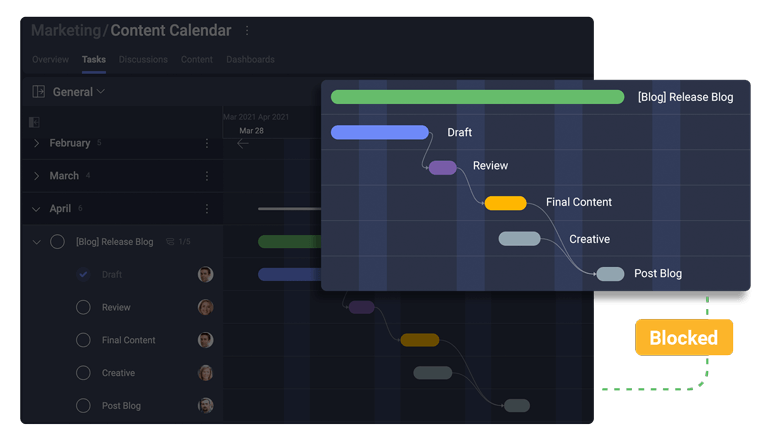
Stay on Track
Content performance starts after you hit the publish button. Slingshot makes it simple to track success metrics & KPIs, such as page views, CTA clicks, and which pieces of content drive the most awareness. Track KPIs and metrics that are relevant to the different team members and stakeholders.
SEO specialists and copywriters want to know the number of organic sessions and sales they get from product pages and blogs. Social Media Managers and Graphic designers would like to see the engagements from social media creatives. And none of these specialists need to be a data scientist to extract and analyze the data – the whole process happens in Slingshot, so everyone can see the content calendar performance, stay informed and act on the data insights.
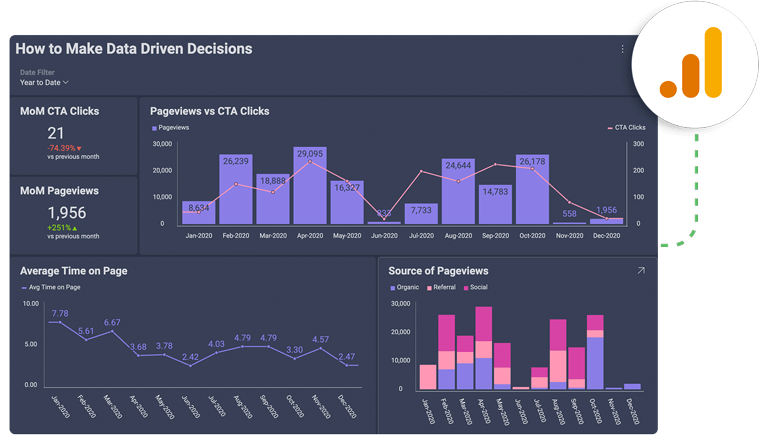
Frequently Asked Questions
Get Started With Slingshot Today
Inspire success with the most powerful team-enhancing software.





