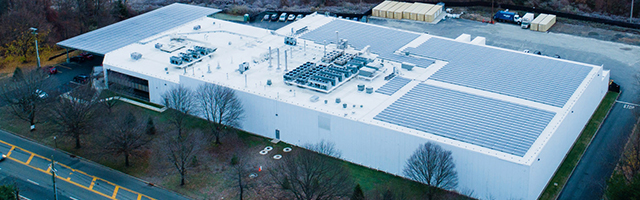
Best Business Intelligence Tools for Startups
Startups need business intelligence tools that are simple, scalable, and fast to deploy. Tools that delay insights or require technical overhead slow growth. Platforms that combine data with workflows help teams move faster and stay aligned. Slingshot offers a full-stack approach by combining dashboards, collaboration, and execution in one place. Reveal stands out for SaaS teams looking to embed customer-facing analytics with a predictable, developer-friendly integration.
Executive Summary:
Startups need business intelligence tools that are simple, scalable, and fast to deploy. Tools that delay insights or require technical overhead slow growth. Platforms that combine data with workflows help teams move faster and stay aligned. Slingshot offers a full-stack approach by combining dashboards, collaboration, and execution in one place. Reveal stands out for SaaS teams looking to embed customer-facing analytics with a predictable, developer-friendly integration.
Key Takeaways:
- Most BI tools focus on reporting. Startups need tools that connect data to action.
- Ease of use and speed to insight matter more than advanced features early on.
- Embedding, collaboration, and flat pricing are major differentiators for growing teams.
- Slingshot stands out by combining dashboards, task management, and AI in one platform.
- Reveal is ideal for SaaS startups building in-product dashboards for their customers.
- The future of BI is shifting toward embedded, AI-driven, and team-friendly platforms.
Most startup teams struggle with scattered data, unclear metrics, and tools that don’t talk to each other. Whether you’re leading product, ops, or growth, you’re expected to make fast decisions with incomplete visibility. Traditional BI platforms are often too slow to set up, too complex to use, or too disconnected from execution.
That’s why choosing the right tool early matters. You need something that gives your team answers fast, works across roles, and scales as you grow.
To help you compare, we’ve broken down the top business intelligence tools for startups based on what matters most to early-stage teams.
Each platform is ranked across these features:
- Ease of use
- Scalability
- Pricing model
- Data integrations
- Embedded analytics
- Security and governance
- Mobile/offline access
- Collaboration
- Performance at scale
| Tool | Free Plan & Pricing | Ease of Use | Workflow Integration | Integrations | AI | Deployment & Scalability | Limitations |
|---|---|---|---|---|---|---|---|
| Slingshot | Free + Tiered | Very Easy | Full Work Management | Extensive | Embedded: Full | High scalability | — |
| Power BI | Per User + Usage | Moderate | Some Collaboration | Extensive | Embedded: Partial | High scalability | Slower at scale |
| Tableau | Per User / Usage | Steep Learning | Some Collaboration | Extensive | Embedded: Partial / Full (embed) | High scalability | Slower at scale |
| Looker Studio | Free | Very Easy | Some Collaboration | Extensive | Embedded: Partial | Moderate scalability | — |
| Zoho Analytics | Free + Tiered | Easy | Some Collaboration | Extensive | Embedded: Partial | Moderate scalability | — |
| Metabase | Free + Tiered | Easy / Moderate | Some Collaboration | Moderate | Embedded: Partial | Moderate scalability | Moderate / Slower at scale |
| Sisense | Custom / Enterprise | Moderate / Hard | Some Collaboration | Extensive | Embedded: Full | High scalability | Variable performance |
| Qlik Sense | Per User + Capacity | Moderate / Hard | Some Collaboration | Extensive | Embedded: Partial / Full (embed) | High scalability | Slower at scale |
| Domo | Consumption / Credit-based | Moderate / Easy | Full Work Management | Extensive | Embedded: Partial / Full (embed) | High scalability | Slower under heavy loads |
| Mode | Free + Tiered | Moderate / Hard | Some Collaboration | Extensive | Embedded: Partial | Moderate / High scalability | Slower under load |
| Reveal | Flat rate | Easy | Some Collaboration | Moderate | Embedded: Full | High scalability | — |
Slingshot
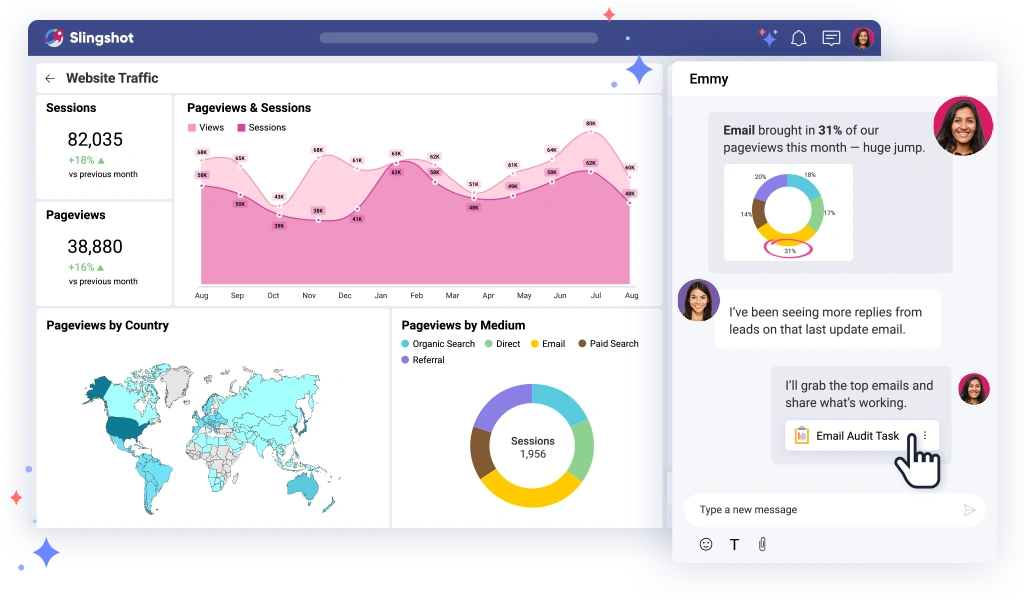
Slingshot is a modern, AI-powered work management and analytics platform that brings data, people, and projects into one space. It’s built for startups that want faster insights without adding more tools or technical debt. While many business intelligence tools for startups focus only on dashboards, Slingshot connects real-time data to team execution, so you don’t just see the numbers; you act on them.
Strengths
- Combines dashboards, project management, file sharing, and chat in one platform
- Lets teams ask questions in plain language and get instant, visual answers
- Centralizes data from marketing, sales, ops, and spreadsheets into one interface
- AI is trained on your actual business context, not generic data models
- Intuitive UI makes it one of the easiest BI tools for startups to adopt
Limitations
- Fewer third-party integrations than older, enterprise-focused platforms
- Smaller market awareness compared to legacy vendors like Power BI or Tableau
- Teams used to spreadsheets or siloed tools may need some ramp-up time
What Makes It Stand Out
- Links insights to execution with built-in task management and contextual chat
- Reduces the need for Slack, Asana, or Google Sheets by consolidating functions
- Offers full control over dashboards with built-in dashboarding software
- Includes advanced analytics and data analysis features in every plan
- Ideal for data analytics for startups that need fast, actionable insights without a technical team
Best For:
Slingshot works best for growing startups that want to connect data to daily work. If you’re looking to replace multiple apps with one platform that delivers insights, drives action, and keeps your team aligned, it’s a strong fit. Especially relevant for teams trying to scale operations without hiring a full-time analyst.
Pricing
Free plan available. Paid tiers with additional features and users.
Power BI
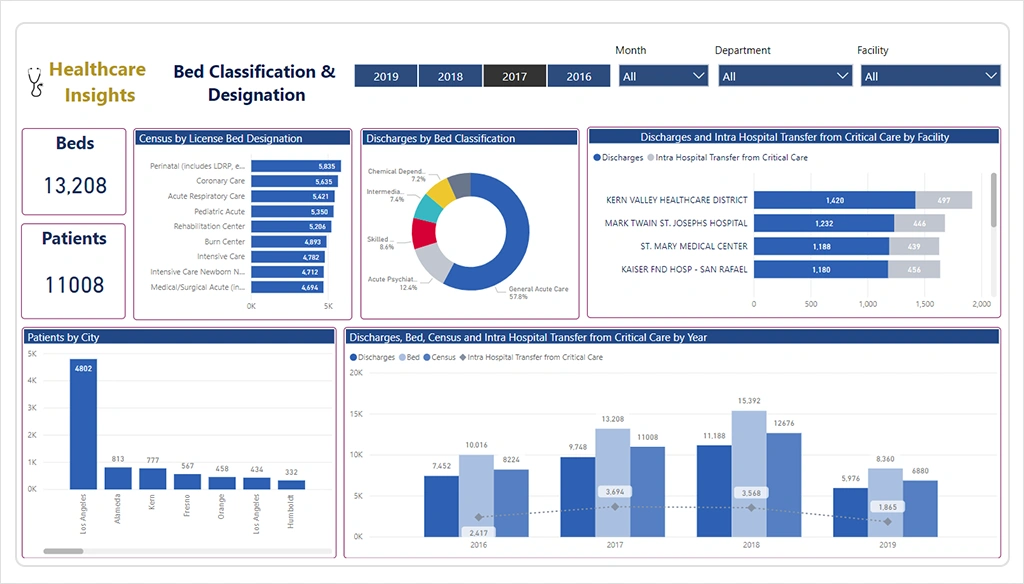
Power BI is Microsoft’s flagship business analytics tool, widely used by companies of all sizes for creating reports, dashboards, and visualizations. For startups, it offers a familiar experience, especially for teams already in the Microsoft ecosystem. But Power BI has a steep learning curve. While powerful, it may be more than what some early teams need from data analytics for startups.
Strengths
- Tight integration with Microsoft tools like Excel, Teams, and Azure
- Offers a robust set of visualization and modeling capabilities
- Scales well from individual use to enterprise-level deployments
- Large user community and extensive documentation
- Works with hundreds of data connectors, including cloud and on-prem sources
Limitations
- Can feel complex for non-technical users or early-stage teams
- Requires Power BI Pro for sharing and collaboration, adding per-user costs
- DAX formulas and data modeling require time to learn
- Not ideal for fast collaboration or decision-making across teams
What Makes It Stand Out
- Deep capabilities in modeling, forecasting, and data transformation
- Enterprise-ready out of the box, including security, compliance, and governance
- Good choice for startups with data engineers or prior Microsoft investment
- Strong support for embedded reporting via Power BI Embedded (requires setup)
Best For:
Power BI is a solid choice for technical teams that need powerful BI and are already using Microsoft products. It’s less suited to startups looking for all-in-one simplicity or built-in collaboration, but it excels when embedded in a structured reporting workflow.
Pricing
Free desktop version available. Pro starts at $10/user/month. It charges additional costs for premium and embedded use.
Tableau
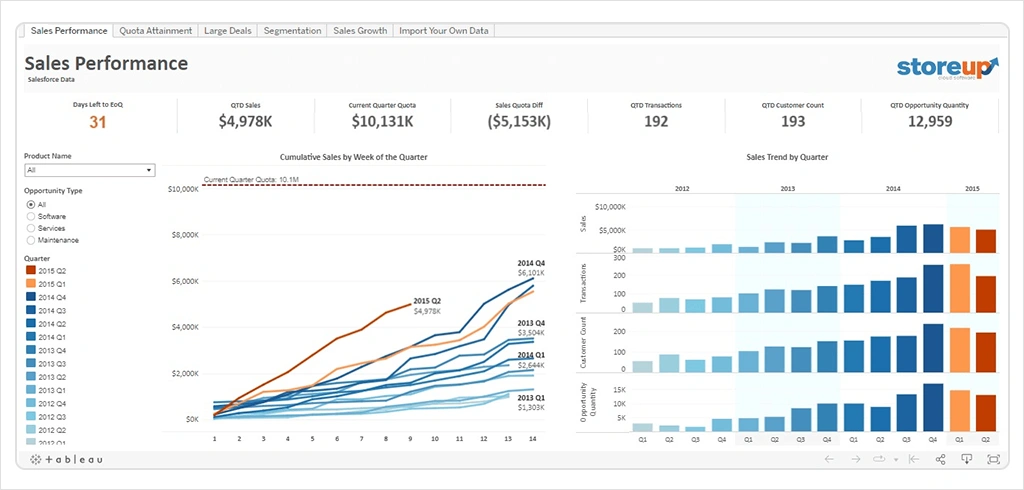
Tableau is one of the most recognized names in business intelligence, known for its powerful visualizations and ability to handle complex data. It’s popular among data teams and larger startups that need more customization and are comfortable with steeper learning curves. While it delivers deep insights, Tableau may be more than most startups need early on.
Strengths
- Industry-leading visualizations and dashboard design flexibility
- Strong community, learning resources, and third-party ecosystem
- Robust integration with cloud databases, spreadsheets, and live data sources
- Works well for presenting polished reports to investors or execs
- Enterprise-level security and governance options
Limitations
- Requires technical knowledge to get the most out of it
- Dated interface in parts; performance can lag with large dashboards
- Costs can scale quickly as you add users
- Not designed for real-time team collaboration or project execution
What Makes It Stand Out
- Rich dashboard customization for telling complex data stories
- Advanced analytics features like trend lines, clustering, and forecasting
- Strong choice for data-heavy teams who need pixel-perfect reporting
- Offers optional cloud or on-prem deployment flexibility
Best For:
Tableau works best for data-savvy startups with analysts or technical users on board. If your team needs detailed, high-impact dashboards and has time to build them. It’s a strong contender. Less ideal for early-stage teams looking for simplicity or speed.
Pricing
Starts around $70/user/month. Viewer and Explorer roles are available at lower rates.
Looker Studio (Google Data Studio)
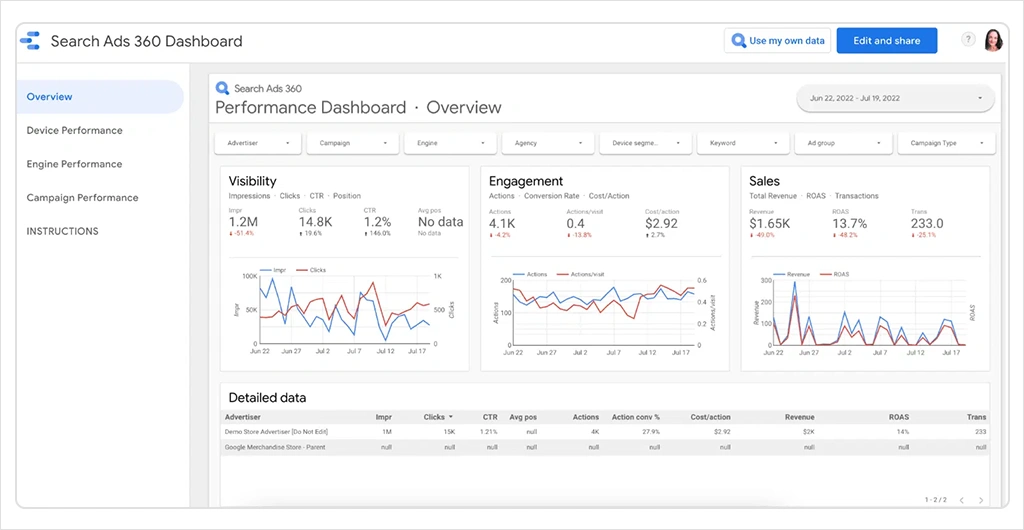
Looker Studio is Google’s free cloud-based business intelligence tool, designed to make data visualization more accessible. It’s especially appealing for early-stage startups that want to get dashboards up and running fast, without committing to expensive software. While it lacks some depth, it’s a go-to entry point for data analytics for startups.
Strengths
- 100% free to use, including for collaboration and sharing
- Simple drag-and-drop interface with minimal setup
- Strong integration with Google tools like Sheets, Analytics, and BigQuery
- Wide variety of community-built connectors
- Easily shareable dashboards via link or embed
Limitations
- Lacks advanced analytics features and customization depth
- Slower performance on large datasets or blended sources
- Collaboration is limited to co-editing and comment threads
- No built-in task management or business workflow support
What Makes It Stand Out
- Ideal for getting basic dashboards live without needing a BI team
- No cost barrier, making it one of the most accessible business intelligence tools for startups
- Great for marketing, traffic, and performance dashboards connected to Google products
- Integrates well with tools that many startups are already using
Best For:
Looker Studio is great for startups that need to visualize and share data quickly without cost or complexity. It’s best used for lightweight dashboarding and reporting, not deep analytics or multi-team collaboration.
Pricing
Completely free. Looker Studio Pro offers enhanced admin features.
Zoho Analytics
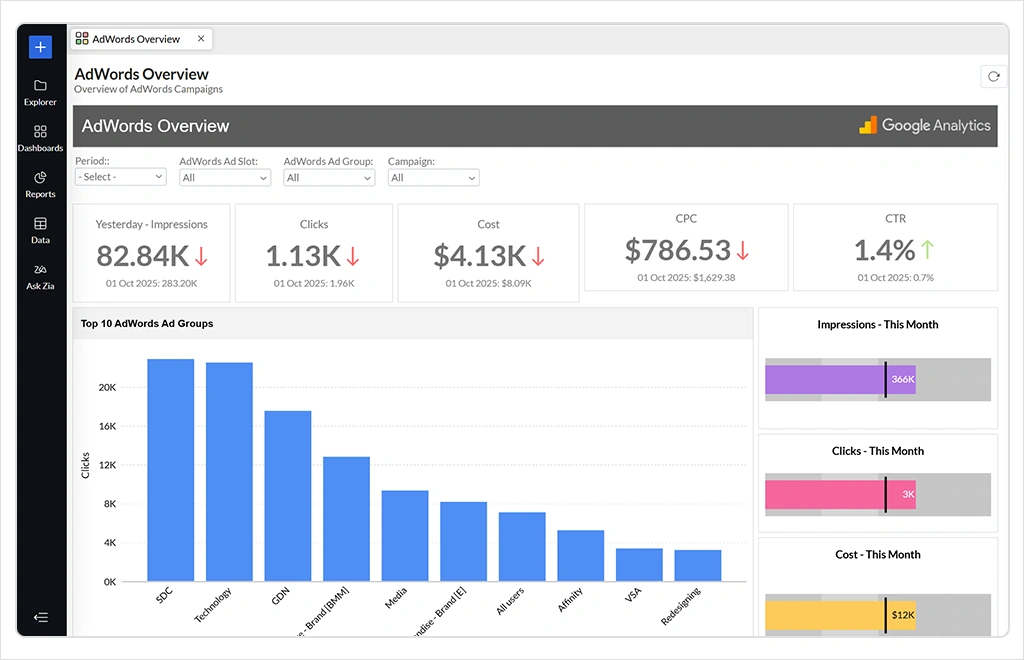
Zoho Analytics is part of the larger Zoho business suite and offers a solid mix of reporting, visual analytics, and dashboarding. It’s designed for teams that want flexibility without heavy setup. For startups already using Zoho tools or looking for a budget-friendly BI platform, it’s a capable option among BI tools for startups.
Strengths
- Clean, user-friendly interface with drag-and-drop report builder
- Pre-built connectors for many popular SaaS tools and databases
- AI-powered assistant “Zia” helps with insights and predictions
- White-label and embedded analytics options available
- Good balance of customization and automation
Limitations
- UI can feel dated compared to more modern platforms
- Free plan is limited in user count and feature depth
- Performance can slow with complex queries or larger datasets
- Not well-suited for cross-functional project management or real-time collaboration
What Makes It Stand Out
- Affordable way to get started with serious BI tools
- Works well inside the Zoho ecosystem (CRM, Books, Projects)
- Offers analytics for startups without a deep technical setup
- Includes forecasting, goal tracking, and what-if analysis
Best For:
Zoho Analytics is a good fit for startups that are already using Zoho products or want a flexible, affordable entry into structured BI. It’s ideal for teams that want traditional dashboarding with AI support, but don’t need full collaboration or embedded workflows.
Pricing
Free plan available. Paid plans start from $24/month.
Metabase
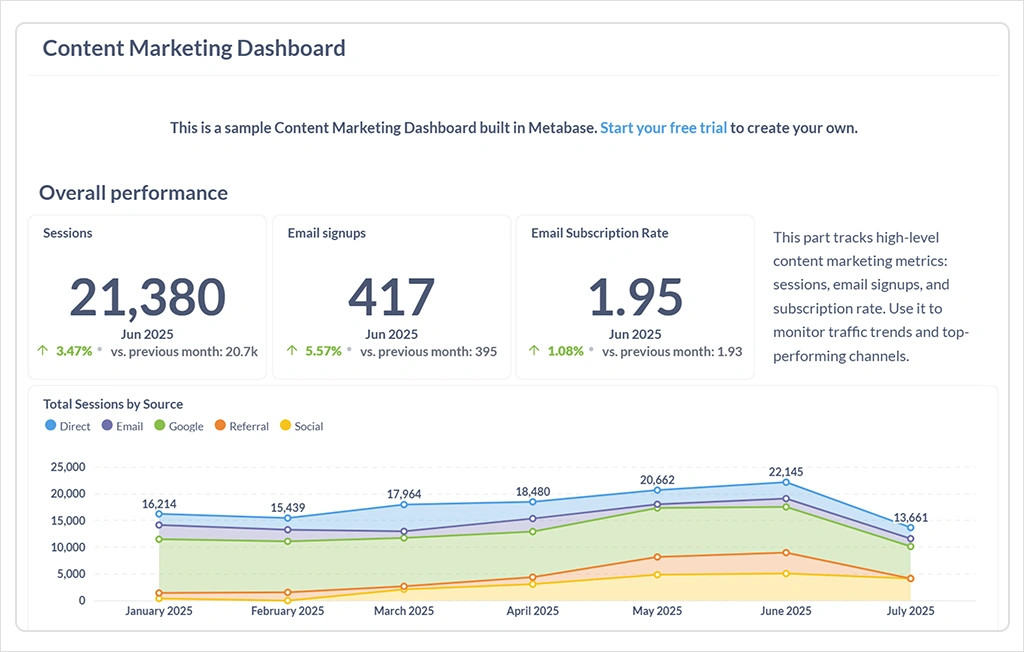
Metabase is an open-source business intelligence tool that prioritizes accessibility and speed. It’s especially popular with startups that want control, transparency, and minimal licensing costs. While it’s simple on the surface, it also offers SQL support for deeper analysis. For early teams that need flexibility, it’s one of the most appealing BI tools for startups.
Strengths
- Free to self-host with no per-user cost
- Clean, simple UI with natural-language querying
- Great for lightweight dashboards and internal data exploration
- Built-in visual builder for non-technical users, SQL editor for analysts
- Flexible embedding options in higher-tier plans
Limitations
- Limited integrations compared to paid tools
- Advanced features (like row-level permissions, audit logs) are locked behind Pro/Enterprise plans
- Self-hosting requires technical setup and ongoing maintenance
- Performance can lag with large datasets or complex queries
What Makes It Stand Out
- Open-source model offers full control over deployment
- Natural language queries help teams ask questions without SQL
- Built-in sharing tools make it easy to distribute dashboards
- Great balance of simplicity and depth, especially at no cost
Best For:
Metabase is ideal for startups with basic analytics needs and some in-house technical ability. It’s especially useful when budget matters and control are a priority. A strong fit for data teams that want transparency and speed without overcomplicating their stack.
Pricing
Free open-source version. Pro plan starts around $85/month for cloud-hosted features.
Sisense

Sisense is a powerful, developer-focused platform built for embedding analytics and working with complex data environments. It offers full white-labeling and advanced customization, making it a favorite for B2B SaaS products that want analytics deeply integrated into their app. But for early-stage teams, it may be overkill. Among business intelligence tools for startups, it’s more suited to those building analytics into their own software.
Strengths
- Full embedding and white-label capabilities for customer-facing dashboards
- Flexible architecture for cloud, on-prem, and hybrid environments
- High-performance analytics engine for large datasets
- Role-based security, compliance, and built-in governance
- API-first design with extensive developer tools
Limitations
- High technical complexity and steep learning curve
- Enterprise-style pricing with no transparent tiering
- Requires developer involvement for setup and maintenance
- Not ideal for internal collaboration or project management
What Makes It Stand Out
- Built specifically for embedding analytics into applications
- Deep control over the user experience through Compose SDK and REST APIs
- Strong performance for multi-tenant and high-scale SaaS use cases
- Ideal for turning analytics into a product feature
Best For:
Sisense is best for product-driven startups that want to offer analytics to their customers inside their own app. It’s not built for internal dashboards or team collaboration, but it’s one of the strongest options for embedded analytics at scale.
Pricing
Custom enterprise pricing. Requires direct contact for a quote.
Qlik Sense
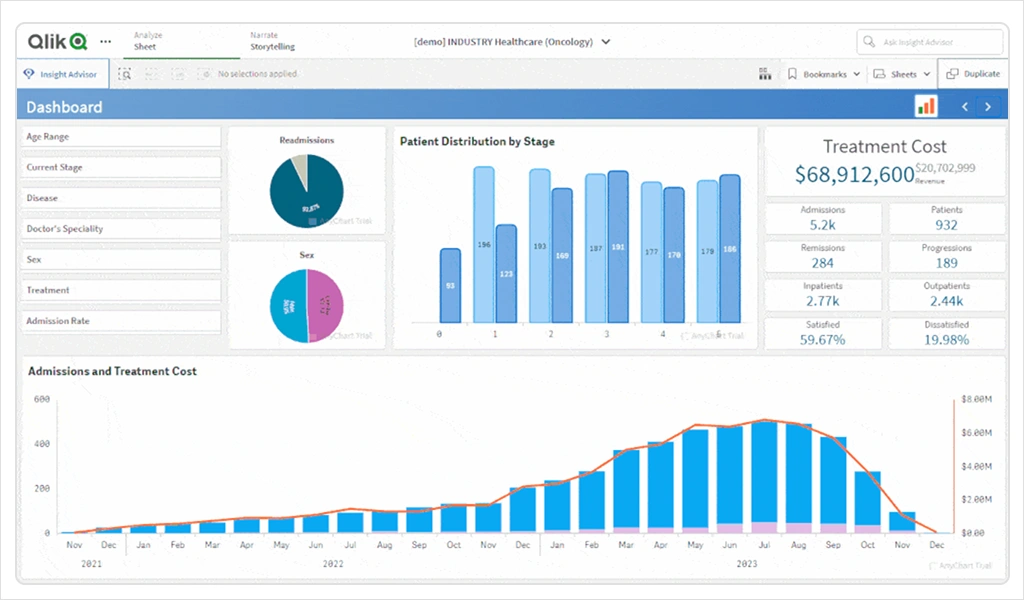
Qlik Sense is a data analytics platform known for its unique associative engine, which enables users to explore data without being limited by pre-defined query paths. It’s designed for speed and flexibility and is widely used in enterprise environments. For startups with technical resources, it offers power, but it comes with a learning curve that may slow adoption. It’s one of the more complex BI tools for startups, but also one of the most scalable.
Strengths
- Associative data engine enables deep, fast exploration across multiple sources
- Strong enterprise security, governance, and data management features
- Broad range of connectors and APIs for integration
- Visualizations are interactive and fast once set up
- Embedding and white-labeling options are available
Limitations
- Requires training or technical skill to use effectively
- Data modeling and setup can be time-consuming for new teams
- UI feels dated compared to newer BI tools
- Costs can grow quickly with usage or users
What Makes It Stand Out
- Associative engine enables unique data discovery compared to SQL-based tools
- Suited for teams that need to analyze large, complex datasets
- Strong support for multi-cloud and on-prem deployments
- Embedding support via Qlik-embed, SDKs, and APIs
Best For:
Qlik Sense is a good fit for data-driven startups with engineering support and complex reporting needs. If your team needs more than dashboards and can invest in setup, it delivers strong performance and scalability.
Pricing
Free trial available. Paid plans are per-user or capacity-based, with enterprise pricing.
Domo
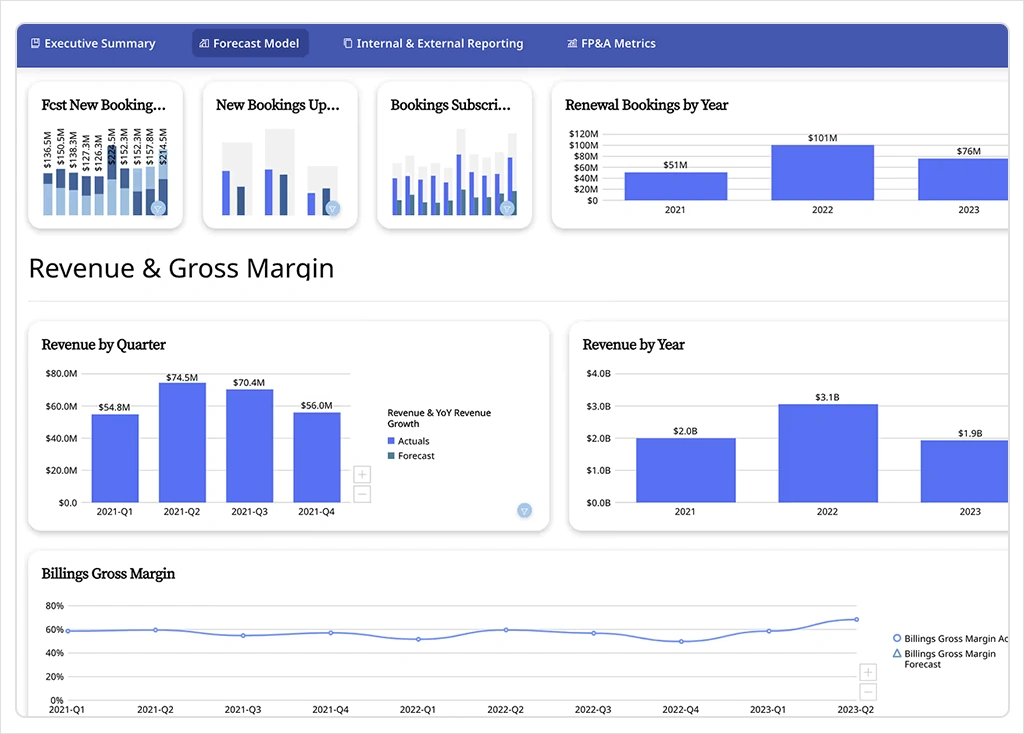
Domo is an enterprise-grade business intelligence platform that combines dashboards, data pipelines, and workflow automation into one cloud-based interface. It’s built to support full organizational visibility, and while that’s powerful, it may feel heavy for small startups. Among BI tools for startups, Domo makes sense for teams that already handle large data volumes and want everything — visuals, alerts, and actions — in one place.
Strengths
- All-in-one platform: BI, ETL, alerts, apps, and workflow automation
- Extensive integrations (1,000+ connectors), including APIs and custom data feeds
- Highly visual and polished dashboards for executive reporting
- Strong mobile support and responsive design
- Embedding and white-labeling options are available
Limitations
- Complex setup and interface can overwhelm smaller teams
- Usage-based pricing can be hard to forecast
- Requires a fair amount of training and internal process planning
- Not optimized for casual or occasional users
What Makes It Stand Out
- One of the most comprehensive BI ecosystems on the market
- Built-in app builder lets teams turn dashboards into workflows
- Real-time alerts and automation features tied to dashboard metrics
- High-end branding and visual polish, especially for external sharing
Best For:
Domo is best for later-stage startups or fast-growing teams already drowning in data. If you need a powerful system to unify data, automate actions, and manage operations from one place, and you’re ready for the learning curve, it delivers enterprise-grade value.
Pricing
Custom, usage-based pricing. Free trial available.
Mode
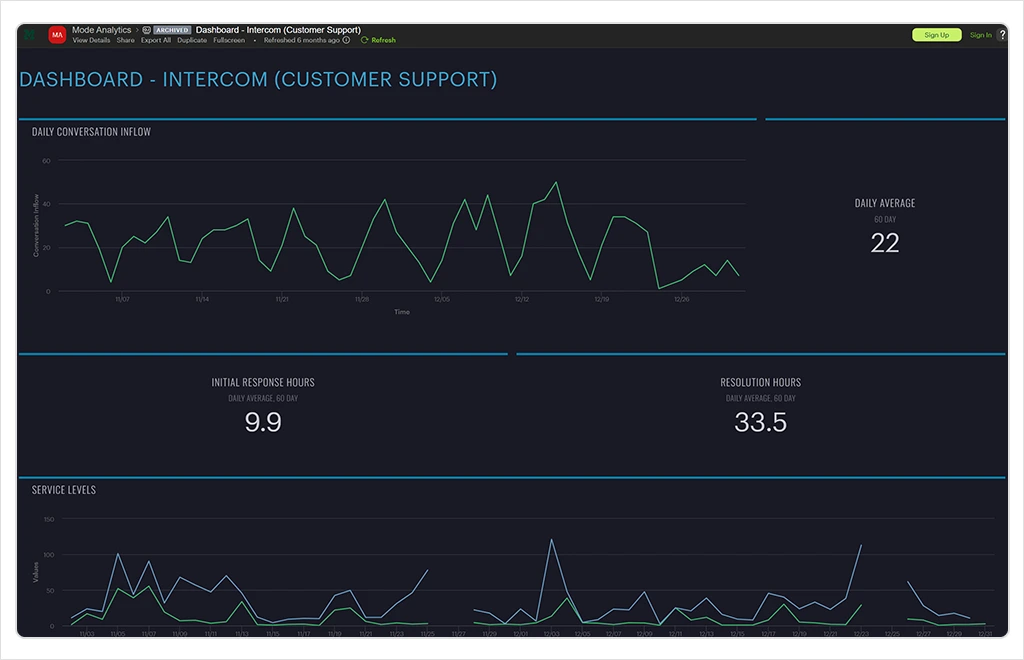
Mode is a modern BI platform tailored for data analysts and technical teams. It combines SQL, Python, and R with visual dashboards and notebooks, allowing deeper, more customizable analysis. While it’s flexible and powerful, it’s technical, making it better suited for data-savvy startups than for general business users. Among business intelligence tools for startups, Mode stands out when analytics is already a core function.
Strengths
- Combines SQL editor, Python/R notebooks, and visualizations in one tool
- Fast, code-first environment built for analysts
- Collaborative workflows with report versioning and scheduling
- Supports embedding and white-label options
- Strong support for data warehouses and real-time query execution
Limitations
- Designed for technical users. Steep curve for non-analysts
- Lacks no-code dashboarding for business teams
- Collaboration features are centered on data teams, not cross-functional teams
- Complex deployments or embedding often require dev support
What Makes It Stand Out
- Analyst-first workflow built around flexible, multi-language analysis
- Notebooks allow combining narrative, code, and charts in one report
- Real-time data querying with minimal caching
- Clear focus on reproducibility, transparency, and version control
Best For:
Mode is best for startups with in-house data teams who want full control over how they work with data. If you prioritize reproducibility, advanced modeling, or custom reporting across multiple languages, Mode gives you the depth you need.
Pricing
Free plan available. Paid tiers (Pro and Enterprise) include collaboration, governance, and embedding features.
Reveal

Reveal is a business intelligence tool for startups that want embedded analytics, not a standalone dashboard tool. It integrates natively into your app through SDKs, so customers get visual, interactive data without leaving your product. Built with SaaS teams in mind, Reveal gives you full control over the analytics experience, with scalable performance, flexible deployment, and predictable pricing.
Strengths
- Reveal is purpose-built for in-app dashboards, not bolt-on BI.
- Matches your branding down to fonts, colors, and interactions.
- Simple SDKs for React, Angular, .NET, Blazor, and others.
- Secure role-based access and isolation for customer data.
- Flat-rate plan that rewards scaling, not taxing it.
Limitations
- Fewer plug-and-play integrations than legacy tools like Power BI or Tableau.
- Not built for internal team dashboards or project management use cases.
- No free plan or trial period
- Requires some developer setup to embed analytics via SDK or JavaScript.
What Makes It Stand Out
- Native, embedded dashboards that feel like part of your product, not a separate tool.
- Full white-label customization across layout, design, and interactivity.
- Transparent, feature-based pricing. No usage tiers, no surprise overages.
- Ranked as a top embedded analytics platform by G2 for performance and ease of use.
Best For:
Reveal is ideal for startups building SaaS platforms that need to deliver in-product analytics to end users. If you’re launching customer-facing dashboards and want to skip the overhead of building them yourself, Reveal offers speed, flexibility, and scale, all without compromising the user experience.
Pricing
Reveal offers fixed, transparent pricing that doesn’t change as you scale.
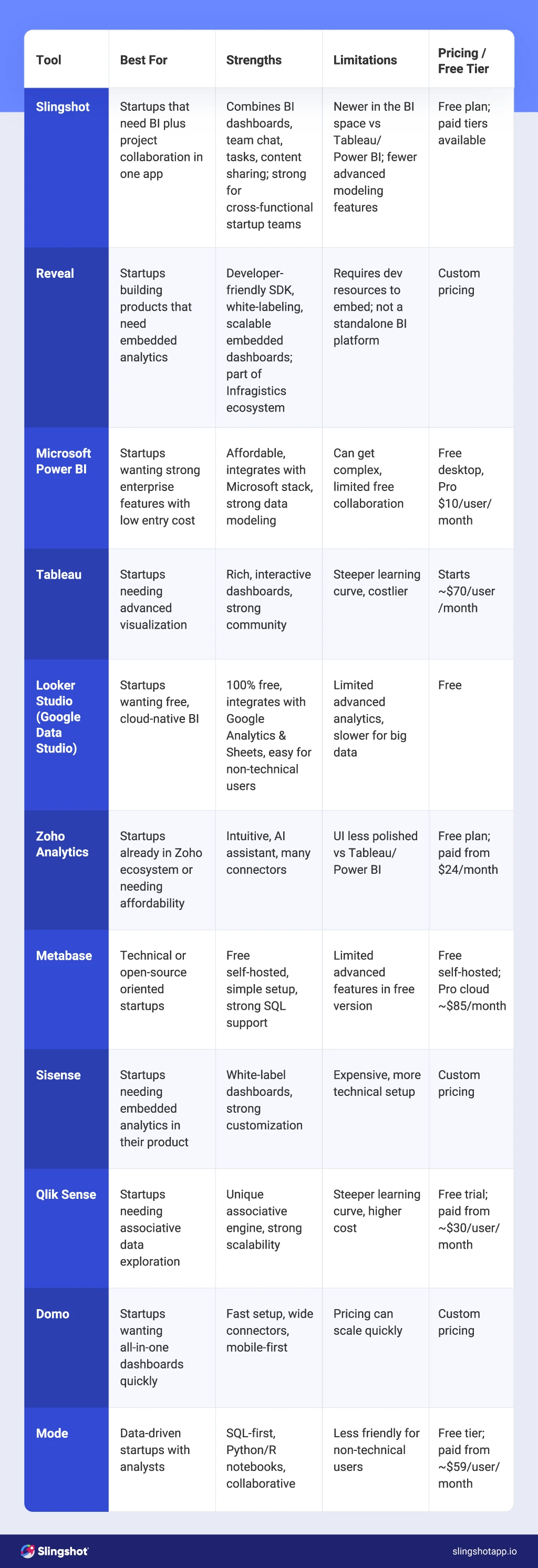
How to Choose the Best BI Tool for Your Startup
Choosing the right business intelligence platform isn’t just about features. It’s about speed, clarity, and how well the tool fits into how your startup actually works. Many platforms overpromise but leave teams stuck managing dashboards in one tool and acting in another. For most early-stage companies considering data analytics, the real value lies in simplicity and speed to insight.
What to Prioritize (for Startup Teams)
Most startups don’t need a massive BI stack. They need a system that answers questions quickly and helps teams stay aligned. Here’s what to focus on:
- Ease of use: Dashboards should be built by the people who use them, not just analysts.
- Fast setup: If it takes more than a day or two to visualize useful data, it’s slowing you down.
- All-in-one workflow: Dashboards mean little without context. Look for tools that combine analytics with tasks, chat, and content.
- Real-time answers: Ask a question, get a chart. Tools should be responsive to the pace of startups.
- Clear pricing: Watch out for per-user or usage-based models that get expensive as you grow.
Questions to Ask Vendors
- How long will it take to go from setup to live dashboards?
- Can business users build reports without help?
- How do you handle data governance, permissions, and privacy?
- Can dashboards be shared or embedded?
- What happens to pricing as my team scales?
How to Run a Trial or Proof of Concept (POC)
- Choose one real business problem (e.g., CAC trends, MRR dips).
- Connect a live data source that your team uses daily.
- Assign one technical and one non-technical user to explore the tool.
- Try building and sharing a dashboard with no outside help.
- Measure how long it takes to get insights you trust.
Key Metrics to Track During Your Trial
- Time to first usable dashboard.
- Number of people using the platform after two weeks.
- Time saved over spreadsheet-based reporting.
- How easily insights lead to action.
- Fit with your startup growth strategy and ability to navigate top startup challenges.
As tools evolve, so do expectations. It helps to know what’s coming next, especially if you want to future-proof your decision.
Future Trends in BI for Startups
Business intelligence is changing fast. What used to be a reporting function is now part of daily decision-making. For startups, that shift is especially relevant. The next generation of BI isn’t just about dashboards. It’s about giving every team member the ability to ask questions and act immediately.
Here are the top trends reshaping data analytics for startups right now:
- AI-Powered Analysis and Generative Insights
Teams can now ask questions in plain language, like “What’s driving churn this week?”, and get real answers. AI reduces the need for technical skills and speeds up the delivery of insights.
- Augmented Analytics
BI tools automatically surface insights. Outliers, trends, and anomalies are flagged without anyone needing to dig through the data. This shifts reporting from reactive to proactive.
- Embedded and Contextual Analytics
Startups are embedding dashboards directly into their products. This gives customers access to data right where they work, without switching tools.
- Real-Time Data and Streaming Insights
Teams need answers immediately. When customer behavior or ad spend changes hourly, scheduled reports come too late.
- Democratization of Data
Data access is no longer limited to analysts. Marketing, finance, and ops teams use self-serve tools, as long as permissions and governance stay intact.
These shifts are already changing what startups expect from BI tools and setting the bar higher for every platform on the market.
What’s the Right BI Tool for Your Startup?
The best business intelligence tools for startups are the ones that help you move faster with less effort. Whether you’re tracking performance, planning growth, or getting your team on the same page, a BI tool should remove friction rather than add another system to manage.
If you’re starting out, Looker Studio and Metabase offer quick wins. If you need complex enterprise features, Power BI and Tableau still lead in depth. For embedded dashboards inside a product, Reveal is purpose-built.
But if you’re looking for a platform that connects insights to execution, Slingshot is worth a closer look:
Slingshot:
- Combines dashboarding software, tasks, chat, and content in one platform
- Lets your team ask questions in plain language and get instant answers
- Built-in AI delivers insights from your actual business data, not generic models
- Designed for speed, ease of use, and zero technical overhead
- Ideal for growing teams that want to replace spreadsheets, project tools, and dashboards with one system
- No surprise pricing or pay-per-user limits
The tools are improving quickly. Choosing one that fits your team early means spending less time patching systems together and more time building your business.
Ready to grow your business 10x with AI decision-making?
Request a Free Demo of SlingshotSHARE THIS POST




 Return to Blog
Return to Blog