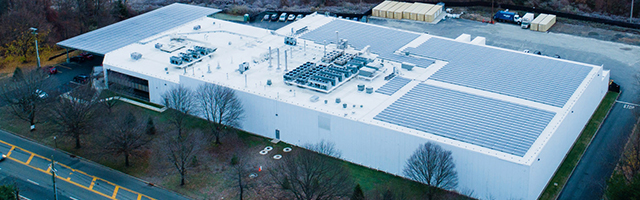
New Release: Custom Fields, Task Types & AI!
We’ve been listening to your feedback and working diligently to bring you the project management features you’ve been waiting for.
Executive Summary:
We’ve been listening to your feedback and working diligently to bring you the project management features you’ve been waiting for.
This release marks a significant milestone for us as we introduce custom fields, task types and AI features to transform the way you manage tasks and projects. Let’s dive into the details of these additions and how they can elevate your Slingshot workflows.
Custom Fields: Tailor Your Tasks to Perfection
We understand that every project is unique, and the data you need to capture can vary greatly. That’s why we’ve introduced Custom Fields, allowing you to add and edit task fields to capture specific data relevant to your needs.
- Field Types: Create a variety of field types such as text, date, dropdowns, and more, to suit different data requirements.
- Edit Existing Fields: Modify current Slingshot fields to better align with your specific project needs.
- Custom Fields Library: Save time by reusing fields across multiple tasks with a custom fields library, ensuring consistency and efficiency.
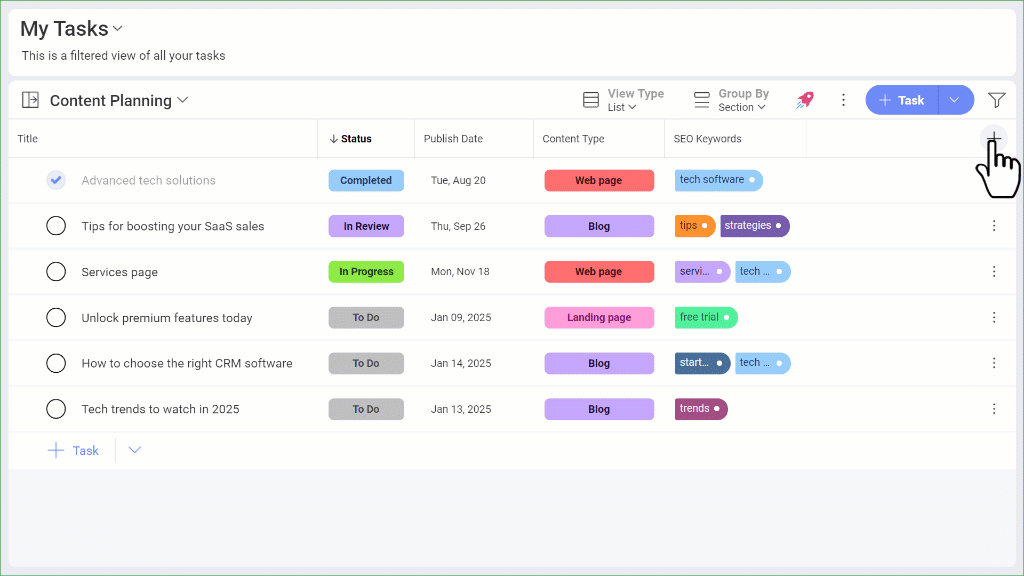
Custom Fields will be available to everyone in Slingshot. Stay tuned for more advanced fields, such as time tracking, and progress bar.
Task Types: Organize and Customize Your Workflows
Say goodbye to generic tasks! With our new Task Types feature, you can now define specific types of tasks that align with your team’s workflows. Whether it’s blogs, campaigns, or experiments, each task type comes with its own set of fields and icons for easy identification.
- Customization: Define task types that reflect your unique processes.
- Clarity: Enhance visibility and understanding with distinctive icons and fields.
- Organization: Improve task management by categorizing tasks into meaningful types.

Task Types is a paid feature and represents a valuable opportunity for greater customization and efficiency. For access, please upgrade your subscription here
AI to Boost Your Productivity with Smart Automation
Slingshot’s AI features are designed to improve your productivity with intelligent automation. AI can automatically identify and extract actionable tasks from your conversations and generate concise summaries of lengthy messages and threads.
- Efficiency: Automatically convert conversation points into tasks, eliminating manual entry.
- Productivity: Ensure all action items are captured and tracked.
- Clarity: Quickly catch up on discussions with concise summaries .

Archive: Keep Your Workspace Clutter-Free
Maintaining a clean and organized Slingshot is essential for productivity. Our new Archive feature allows you to archive workspaces, projects, lists, discussions, dashboards, and data sources that are no longer relevant. This helps you focus on what matters most by removing unnecessary clutter.
- Organization: Keep your Slingshot space tidy by archiving completed or irrelevant assets.
- Focus: Focus on active projects and tasks without distraction from clutter.
- Efficiency: Easily retrieve archived items when needed, without them cluttering your main workspace.
AI is a paid feature and is just the beginning of a roadmap of exciting features to come. For access, please upgrade your subscription here.
Get started with these new features
We’re confident that these new features will significantly enhance your project management and productivity. Log in to Slingshot today and start exploring the possibilities.
Need help getting started? Our team is ready to assist you! Request a demo today, and one of our experts will guide you through the process to ensure you make the most of Slingshot’s new features.
Ready to grow your business 10x with AI decision-making?
Request a Free Demo of SlingshotSHARE THIS POST




 Return to Blog
Return to Blog