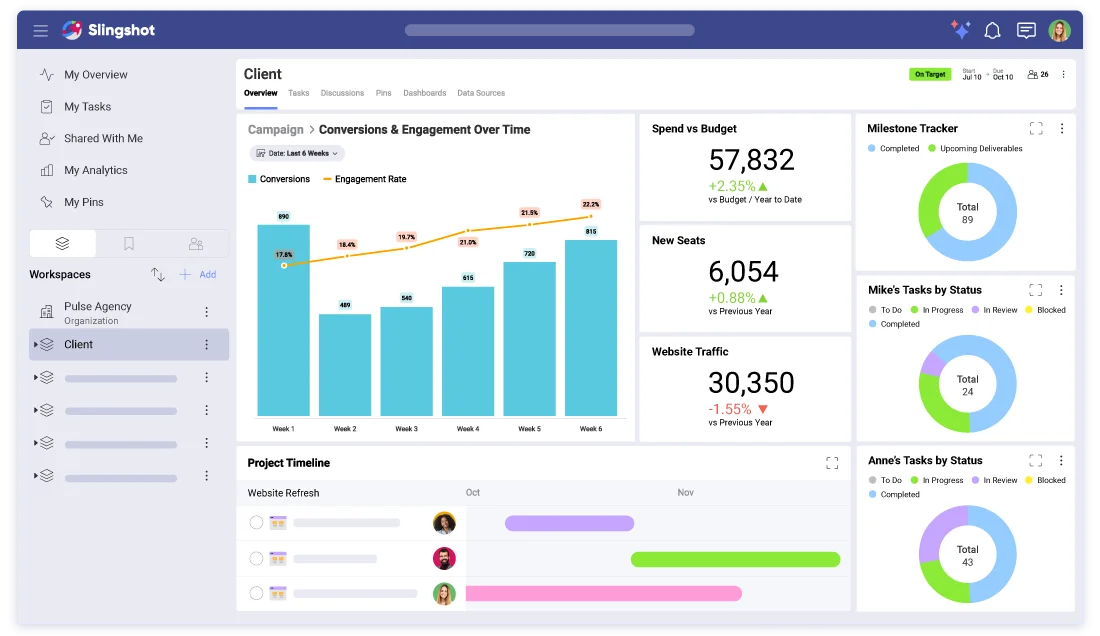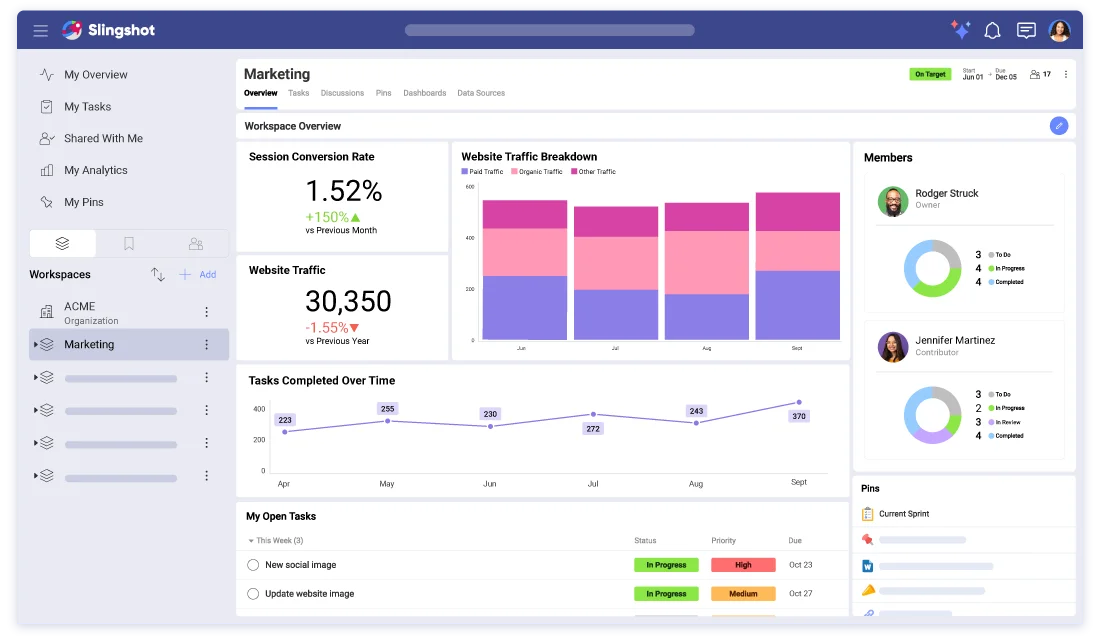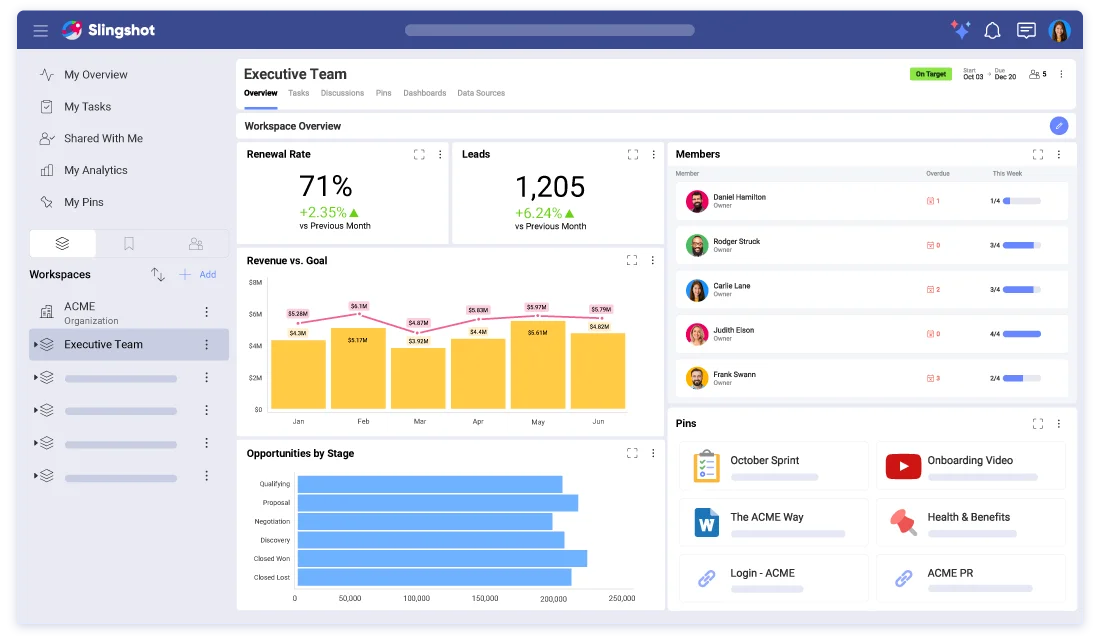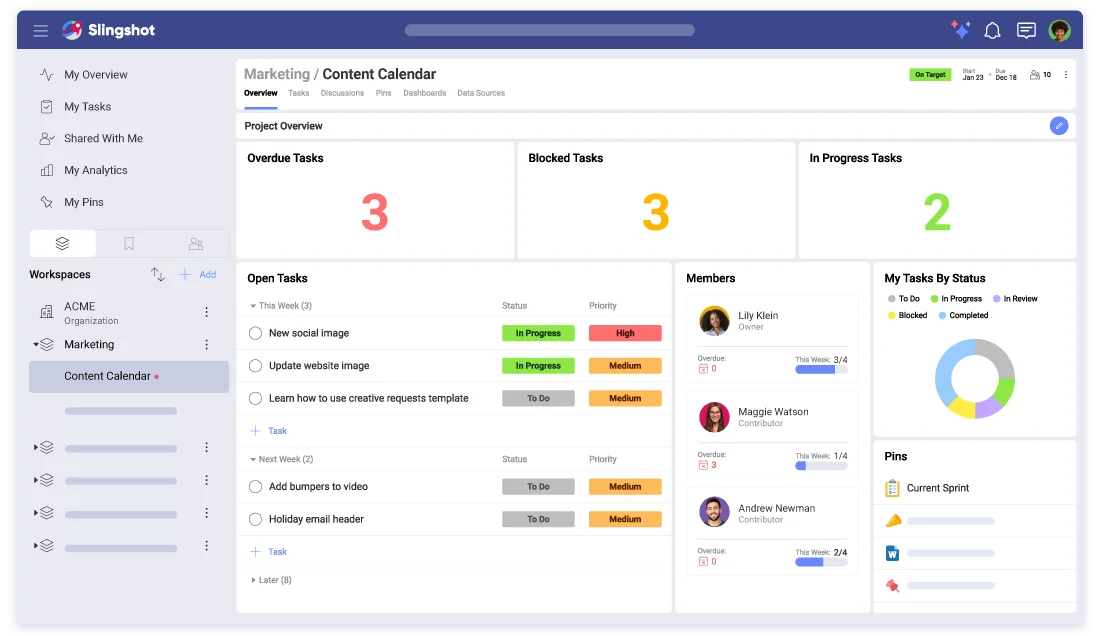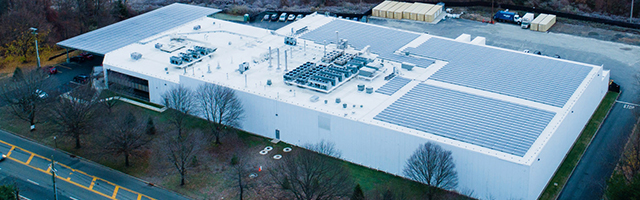
Dashboards Don’t Drive Work. Overviews Do.
See your KPIs, projects, tasks, and conversations in one live view — so you don’t just monitor performance, you manage it.
One View That Brings
Work and Data Together
Overviews unify work and insight without switching tools.
Tasks, project metrics, KPIs, charts, and discussions live together in one view — so you see not just what happened, but what actions are driving results and what needs attention next.
Customize your view with drag-and-drop widgets, to fit your workflow to give you a complete picture at a glance.

At a Glance:
Make Overviews what you want, what your team needs, and what your project needs.
Build a single screen for everything that matters to you
Combine tasks, KPIs, and discussions with live data
Customize charts with drag-and-drop widgets
Get clarity in seconds without leaving your workflow
You Can’t Improve What You Can’t See
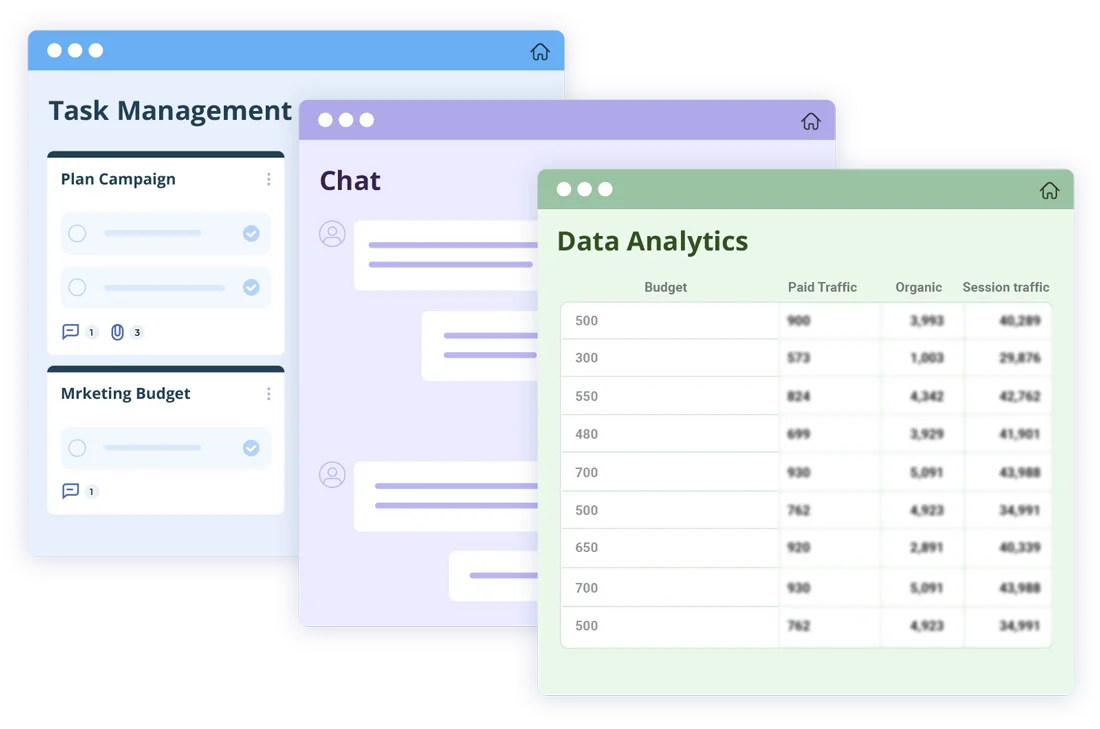
When execution and analytics are siloed, teams end up chasing numbers instead of making progress, reacting to reports after the fact instead of proactively managing what drives results.

Overviews connect the dots across your projects and data, highlighting progress, milestones, blockers, and KPIs, so you spot risks early and make confident, data-backed decisions without switching tools or breaking your flow.
Key Capabilities
Why Standard Dashboards Fall Short — And
What Overviews Get Right
Common Dashboard Limit
What You Get with Overviews
Flexible Views Built for Your Team,
Role, or Stakeholder
Overviews adapt to your team's way of working. Build one for your agency clients, your marketing team, or your executive reports, for nearly any team your business has, and keep everything connected and up to date.
Build Your Ideal View in Minutes
Start with a project template and get a tailored Overview that highlights your key goals and metrics.
- Add Widgets: Drop in charts, KPIs, task lists, or discussions to track progress and performance.
- Link Your Data: Use Slingshot as a data source or pull from other dashboards and integrations.
- Personalize the View: Filter by team, customer client, stakeholder, or project to see what's most important to you.
- Refine Anytime: Drag, drop, and resize widgets to adjust your layout as work evolves.
Frequently Asked Questions
See Your Work
Come to Life
See how unifying work and insight in one view with Overviews gives you instant visibility into progress, performance, and results, all without switching applications.