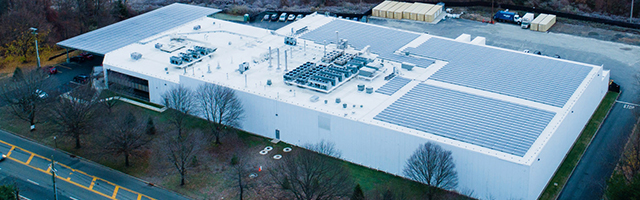
PROJECT MANAGEMENT
Streamline Project Management and Simplify Decision-Making
Drive informed decisions with real-time insights and prioritize projects based on data-driven metrics. Effortlessly manage complex projects and boost collaboration with a data-driven work management solution.
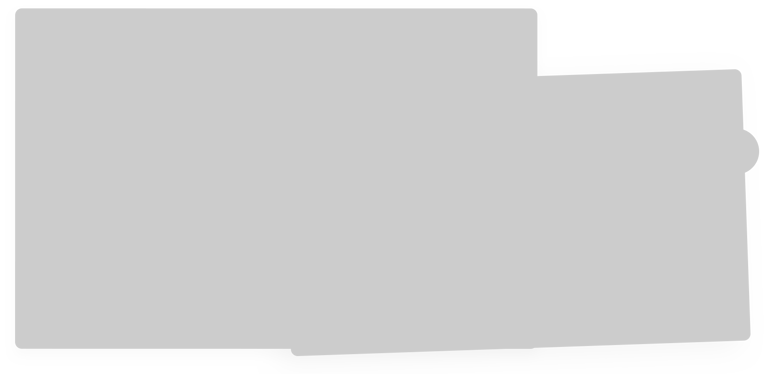
Reach Your Business Goals Faster
Streamline project management processes to shift the focus from tedious tasks to critical initiatives. Transform ideas into outcomes and insights into impactful actions for small or complex projects.
Customize and Organize Your Work Better
No more one-size-fits-all project management.
Custom Fields
Personalize your task management with robust custom fields. Add your own to tailor any project according to your specific purpose. Create projects that reflect your processes and capture all essential information.
Use Case Example:
Product owners can customize task management by creating fields aligned with the development lifecycle – like Backlog, Next Sprint, and Planning, while Marketing Managers can use fields to manage specific campaigns – Market Research, Media Buying, and Outreach.
Learn More
Customize and Organize Your Work Better
No more one-size-fits-all project management.
Personalize your task management with robust custom fields. Add your own to tailor any project according to your specific purpose. Create projects that reflect your processes and capture all essential information.
Use Case Example:
Product owners can customize task management by creating fields aligned with the development lifecycle – like Backlog, Next Sprint, and Planning, while Marketing Managers can use fields to manage specific campaigns – Market Research, Media Buying, and Outreach.
Learn More
Create task types with icons, custom fields, and predefined information, aligning your work perfectly and optimizing your workflow. Save time by saving the tasks for later reuse while maintaining consistency and boosting efficiency.
Use Case Example:
PR teams can define task types specific to digital PR campaign phases (e.g., Audience Research, Media List Building, Press Release Creating, Media Pitching) streamlining common projects.
Learn More
Have all task-related conversations in one place in the activity panel of each task card. Find every communication fast and easy in the same app you manage your projects by having it down to a project or task level.
Use Case Example:
Research and development teams can share research papers, data sets, and relevant documents for collaborative analysis – and new people added to the project will have full visibility of the previous communication.
Prioritize effectively, track progress with ease, and plan projects with precision using multiple task views. Choose from List, Kanban, Timeline, and Calendar views to visualize your tasks precisely the way you want so you can efficiently plan and execute projects.
Use Case Example:
Marketers might prefer Calendar views to plan campaign schedules and, launches for task organization, while Product and Dev teams can switch to Timeline for visualizing the progress with a clear view of the dependencies.
Align, Coordinate and Improve Your Business Results
Get to Know Slingshot’s Project Management Features

Subtasks
Create and assign tasks and subtasks to cover every detail of your project and break down projects for clear team responsibilities in the project.

Lists and Sections
Bring order to your projects and maintain clarity with a well-structured hierarchy, eliminating chaos with a unified view with lists and sections.

Task Dependencies
Enhance accountability for projects by establishing task dependencies. Map out the critical path to project completion and minimize roadblocks.

Attachments
Attach dashboards for data-driven actions and files directly from Google Drive, OneDrive, SharePoint, and more to have the relevant resources you need.
Going Beyond Project Management
What if you can manage your projects and back your decisions with real-time data?
Empower your project management with real-time data insights. Seamlessly connect to data sources, visualize information, set priorities, and take actions based on data-driven intelligence.
Boost Team Results with Ready-to-Use Project Management Templates
Kick off any project in seconds with Slingshot’s expertly designed template to improve how you manage tasks, teams, and projects—from start to finish.
Use Template →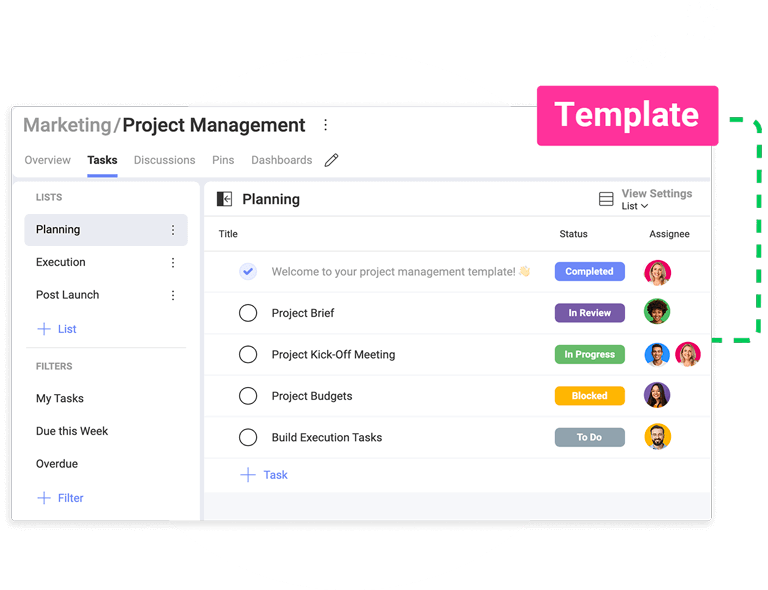
Frequently Asked Questions
Ready to Take Full Control of Your Projects?
Request a demo today to explore the full potential of Slingshot.




