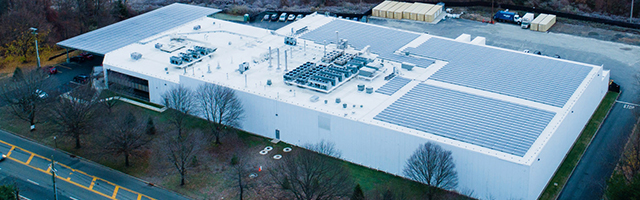
SHARE
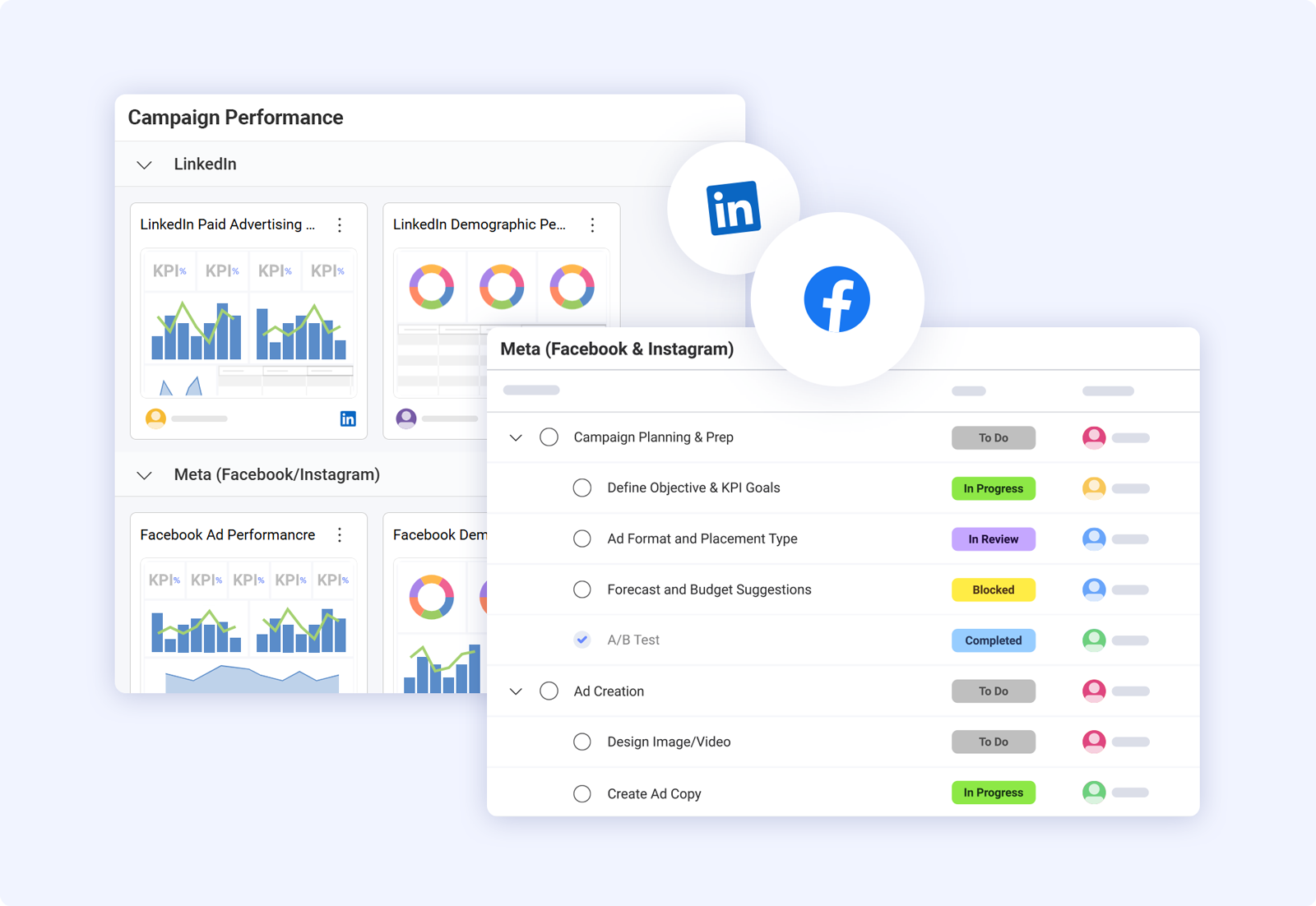
Do you want highly efficient social media campaigns and a team that operates with agility? This template provides you with the tools to strategize your daily, weekly, and monthly content and optimize it by analyzing performance metrics throughout your campaigns. Data is intuitively displayed in dashboards, consolidating metrics from multiple platforms into a single, insightful view.
This is what the template offers.
Managing social media campaigns can become complex and time-consuming when various elements are scattered across multiple applications. Tasks within this template cover every aspect of your team’s efforts, organizing them into lists and providing a clear process from start to finish, including priority status, due dates, ownership, and dependencies. Four different views—List, Kanban, Calendar, and Timeline—allow you to streamline campaign and ad preparation and seamlessly plan publishing. Furthermore, the Calendar View lets you share the entire strategy with stakeholders or decision-makers, ensuring a high-level overview of the campaign.
Collaborating with content creators, designers, and other team members around campaigns, content, and ad performance can be challenging when using multiple communication channels. Keep your discussions in this template and organize them in lists of separate important topics. Communicate with your team around ad performance insights for each channel you are running campaigns in, share feedback, discuss posts and ideas, and get perspective on high-level objectives.
Say goodbye to the endless search for the most recently updated file. Keep all your creative assets, copy briefs, and paid social media plans neatly organized in one location. With no limits on the number or size of files you can store and seamless integration with your preferred cloud providers. Effortlessly pin, organize, and quickly locate the most up-to-date key documents.
Create a data-driven strategy for your team and optimize campaigns by monitoring essential metrics in our ready-to-use dashboards. With just a few clicks, connect to your data sources, extract insights from multiple channels, and view consolidated data within dashboards. Eliminate the need bounce between different platforms to understand campaign success. Monitor your spend, track clicks, click-through rates (CTR), landing page views, impressions, and conversions, enabling you to act swiftly and enhance your strategy on the fly. Additionally, you have all your data just a click away – you can easily find it and export it in a presentation instead of dig for it in multiple sources.
Introducing Slingshot’s 4 powerful Paid Social Media dashboards:
Gain real-time insights into your ad performance with this dashboard, equipped with the metrics needed to optimize your advertising efforts at your fingertips.
Obtain a quick overview of your ad spend, impressions, clicks, conversions, landing page clicks, campaign performance, and landing page views. This allows you to exercise better budget control, assess user engagement, identify effective campaigns in need of optimization, and evaluate the performance of your landing pages. By tracking and analyzing these metrics, social media managers can make data-driven decisions and showcase the impact of their efforts on business objectives.
Are you harnessing the immense potential of LinkedIn advertising to boost your brand’s reach and engagement? Our LinkedIn Paid Advertising Performance dashboard template is here to maximize your efforts.
Dive deep into performance metrics and better understand your ad audience. This dashboard provides an overview of your spend, impressions, clicks, average cost per click (CPC), conversions, and landing page clicks, along with a breakdown of campaign performance in terms of clicks, cost, and impressions. These metrics enable you to effectively manage your ad budget, gauge reach and visibility, assess user engagement and interest, measure campaign success through conversions, and optimize campaigns by identifying high and low-performing elements.
Uncover the details of your audience – their age, gender, location, interests, and industry, and say goodbye to one-size-fits-all marketing. Customize your content and make your ad spend work smarter, not harder. Fine-tune your ad creative based on the preferences of specific demographic segments and enjoy the power of real-time demographic insights to make informed decisions.
Optimize your campaigns based on detailed data and metrics like Company Size Clicking Ads, Industry Clicking ads, Seniority Clicking Ads, Country Clicking Ads, Clicks by Age, etc., and transform your advertising campaigns from ordinary to extraordinary.
Ever wonder what it takes to understand your social media audience inside and out? This dashboard enables more targeted, cost-effective, and personalized marketing efforts, improving engagement, conversions, and overall campaign success. You can now tailor your content based on the insights you get into the characteristics of your audience, such as age, gender, location, job title, industry, etc.
Our ready-to-use dashboard lets you take a quick glance at your Company Size Clicking Ads, Industry Clicking Ads, Seniority and Country Clicking Ads, as well as Job Function Clicking Ads.
By understanding which company sizes, industries, seniority levels, countries, or job functions are more likely to click on ads, businesses can customize their content and messaging to address each segment’s unique needs and preferences. Then, you can fine-tune ad copy, imagery, and targeting parameters to align with the characteristics of the most responsive segments, resulting in improved ad performance.
Using this template is a strategic choice for professionals aiming to streamline social media campaigns, improve collaboration, and ensure consistency in their paid social media efforts. You get a structured foundation that can save time, reduce errors, and lead to more successful social media campaigns – so you can kick off every campaign in seconds.
In addition, you can reuse the template for any regular campaign running on a specific period— – like regular product updates and releases that need to be communicated online, campaigns for e-commerce businesses for annual events like Christmas, Back to School, Easter, etc. Every new campaign is backed with historical data from last time, and you can clearly see what worked and what needs to be changed.
With Slingshot’s Social Media Template, you get:
Using Slingshot’s template as your social media campaign template saves time and effort that would otherwise be spent on setting up the campaign from scratch, empowers data-driven decision-making, and track progress.
A paid social media template can benefit a wide range of professionals and teams involved in social media ad management and marketing. Here are some roles for whom a paid social media template would be valuable:
This template provides numerous benefits to any of these roles and more, and here are some of them:
Use Data to Optimize Campaigns: Our ready-to-use dashboard templates are fully customizable, allowing you to edit and filter them, compare the data vs. previous campaigns or specific timeframes, and see where something doesn’t work, so you can fix it. By offering real-time insights and detailed expense tracking, dashboards can also be a powerful resource for maintaining financial control over social media campaigns.
Understand Your Audience: It is now easy to understand and learn all about your audience – to outshine the competitors and the abundanceof content shared in social media every second. You can target the right people and craft the most engaging content possible. In a view, you can get the right insights, get attuned to the needs of your audience, and use the right language to get them to take action.
Data-Driven Social Media Team: Dashboards showing what’s happening are easily shared with every team member, manager, or stakeholder – in a direct message or exported in an image and annotated to show specific parts. That way, copywriters can see where copy doesn’t perform, designers can adjust creatives, and managers can rethink strategy while the campaign is ongoing.
Evaluate Performance: In this template, you can easily determine the ROI of any paid social campaign, track conversions, CTR, CPC, engagement, and attribution, and understand which campaigns contribute to revenue by their performance.
Presentable Data: Users can very easily make their data presentable and beautifully displayed, pulling metrics from different sources where insights are not so easy to view and understand – Salesforce, Google Analytics, etc. The consolidated data can then be shared with decision-makers in a more understandable way, instead of showing the performance of each campaign in the respective platform.
Saving Time: The pre-built elements are designed to kick off any campaign faster than ever with only a little customization from you – so you never start from scratch again.
Explore our collection of ready-to-use templates, carefully crafted to cater to the needs of multiple use cases and departments. Save time and effort by trying out the template that suits your workflow best. It only takes a few clicks to get started.

Get a comprehensive view of any PPC campaign data with our dashboard template.

Build your content calendar tasks and track content performance from a single platform with ease.

Plan, create, and analyze your product launch initiatives quickly and even on the go.

Seamlessly manage tasks, teams, and projects of any complexity from start to finish.
Supercharge your social media strategy and unlock success with pre-built tasks, dashboards, discussions, and pins for streamlined and successful campaigns.
Use Template Use Template Use Template